Creating an Individual Scoring Competition
When creation a Competition, a Competition Format is selected: choose ‘Individual’.
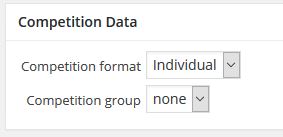
After saving (publishing) the Competition, additional Individual Scoring specific (competition) data can be entered, as is highlighted below.
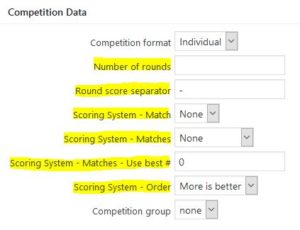
- Number of rounds (per Match)
Each round has a score (for example, select 9 for a 9-holes golf competition, 10 for a 10-shots shooting event, 10 for the decathlon in athletics, 1 for short-put in athletics) - Round score separator
The result of all rounds in a Match are displayed as a string using “-” as default separator (like 5-4-5). The separator can be customized (example: for 5 / 4 / 5 use separator ” / “). - Scoring System
- Match
Determines how to compute a Match result from the scores of all rounds. Options: none (result of 1st round), sum (add all scores) - Matches
Determines how to compute a Competitor’s result from multiple Match results (in case Competitors participate in multiple Matches only). Options: none (n/a to you), sum (add Match results), average sum (take average of Match results). - Use best #
If not all Match results shall be used to compute the overall result but only a selected number of best results, use ‘Use best #’ to specify how many best results shall be taken into account (‘0’ means ‘n/a’ and uses all results). - Order
Determines how Competitors are sorted in the Competition’s ranking. Options: More is better, Less is better
- Match
After saving this Individual Scoring specific data parameters, the ‘Number of Rounds’ parameter cannot be updated anymore.
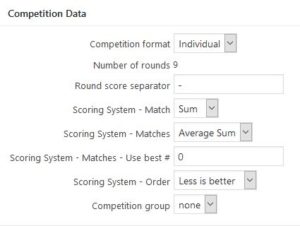
The rationale is that this is a crucial parameter for Match results. (If you want to redefine this parameter anyway, it is recommended to delete the Competitors and Matches for this Competition first, select Competition Format “none”, save and select the Individual Scoring format again.) Notice that the Scoring System parameters and the Competition Group parameter can still be updated.
Add Competitors and Matches to complete your Individual Scoring Competition.
Individual Scoring specific Match data
When updating a Match in your Competition, the Result has multiple fields, a for each round.

