This page helps you getting started to use the Sports Club Management plugin.
This plugin manages data on Members, Invoices, and Competitions. There are dependencies between these data records.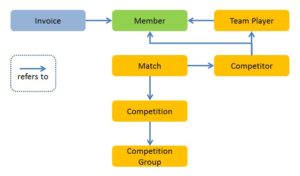
When getting started, the default settings of the plugin is to support the Member functionality only. Use the “General Options” menu item to open the settings page to enable the use of Invoices and/or Competitions.
After installing the plugin and activating it, you will find a new menu “Sports Club” on your WordPress admin page. And next to that an empty page called “Members”.
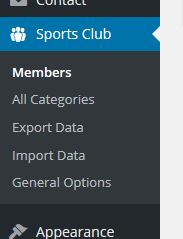
You are now ready to enter new members. This is done by clicking “Add Member” (similar to adding new post). You can add individual Members one by one or import a collection of Members from a CSV file.
There are separate documentation pages on Members, Invoices, and Competitions.
If you are looking for information, you may also look into the FAQ section. When that does not answer your question, you can enter your question by using the mail form on the Contact page.
